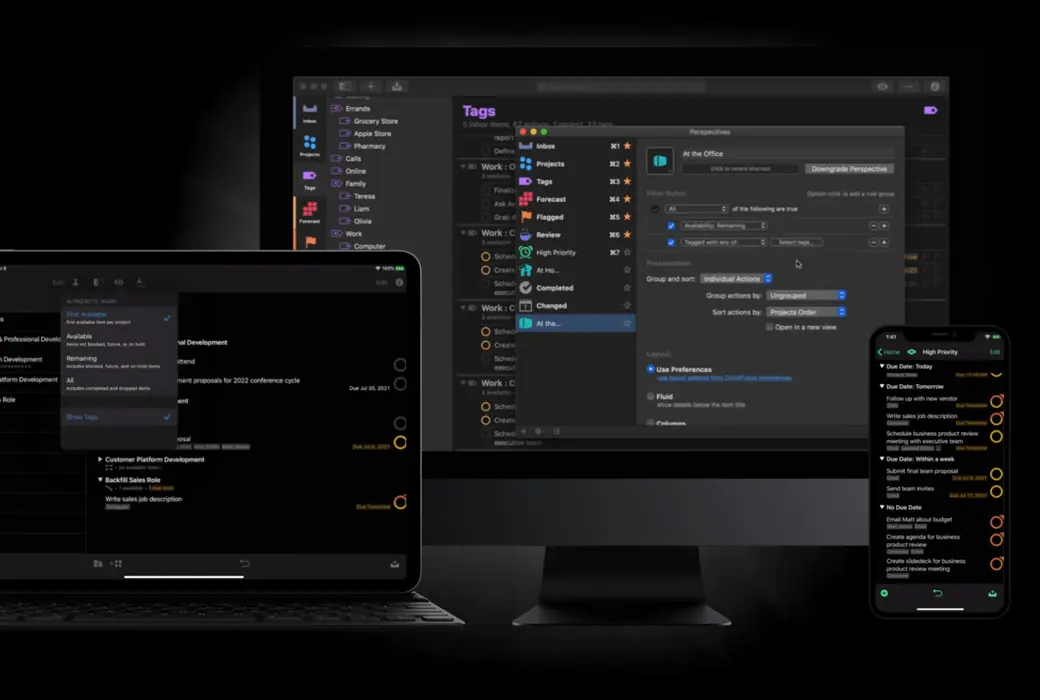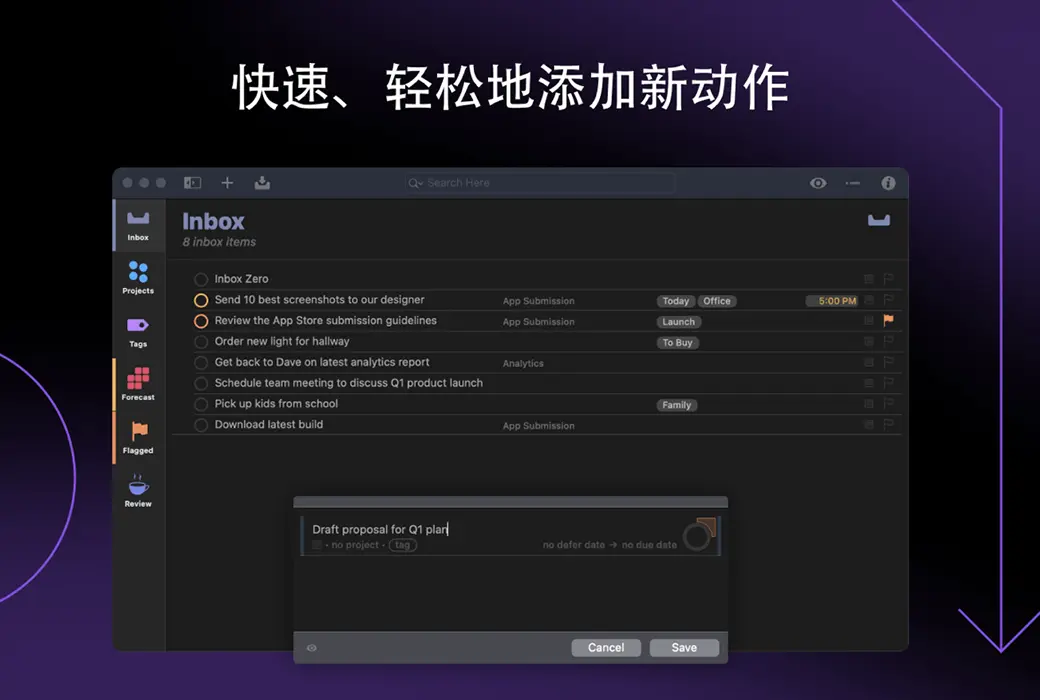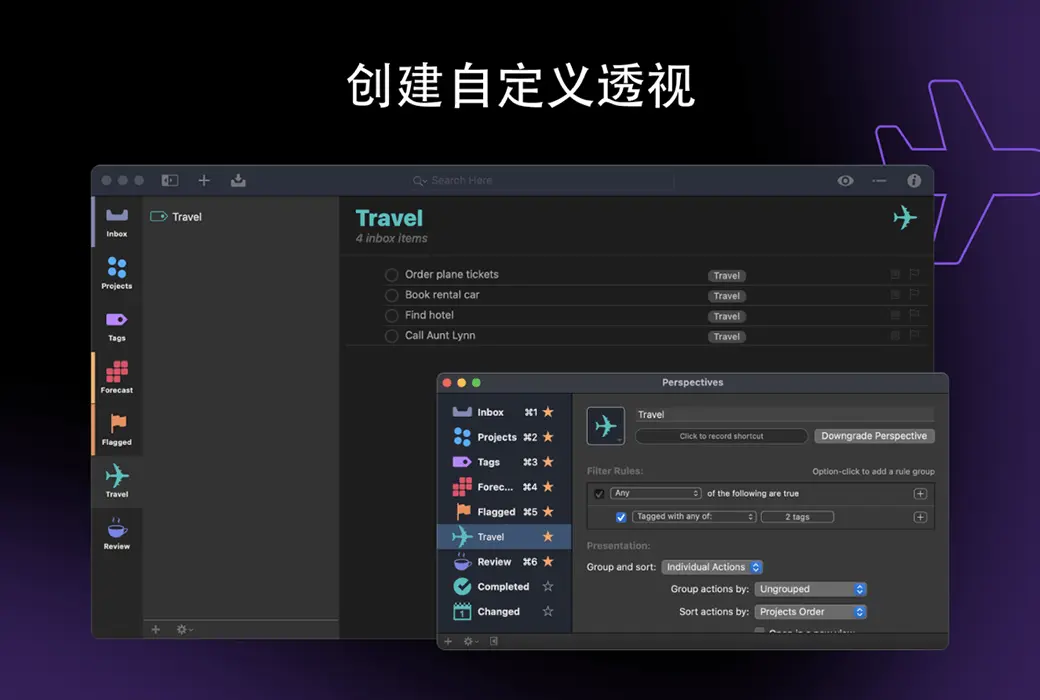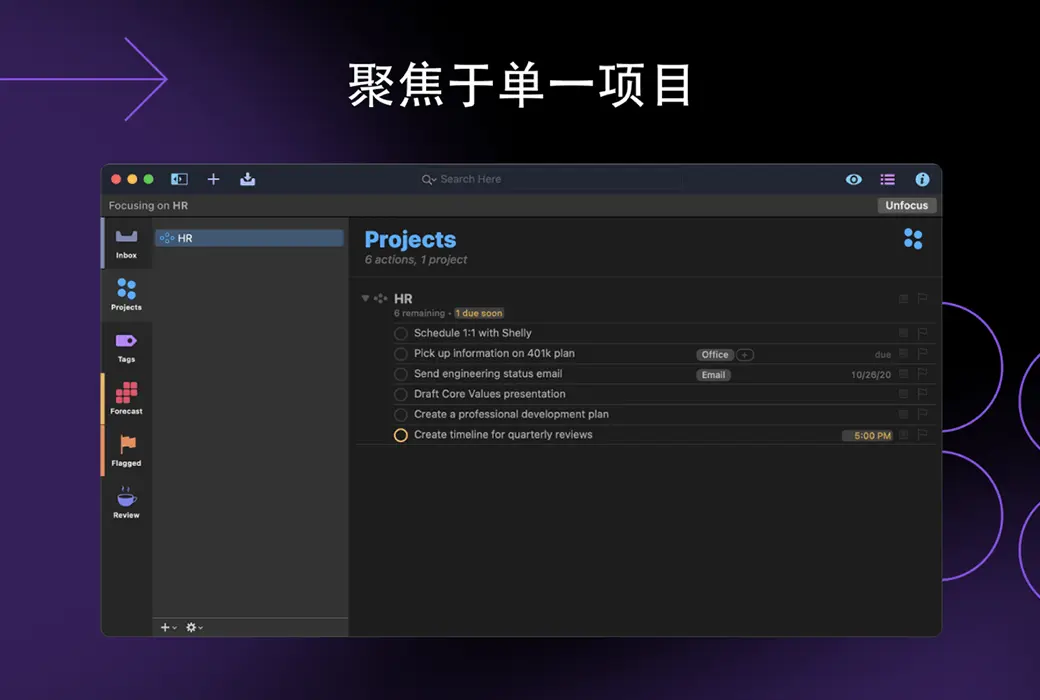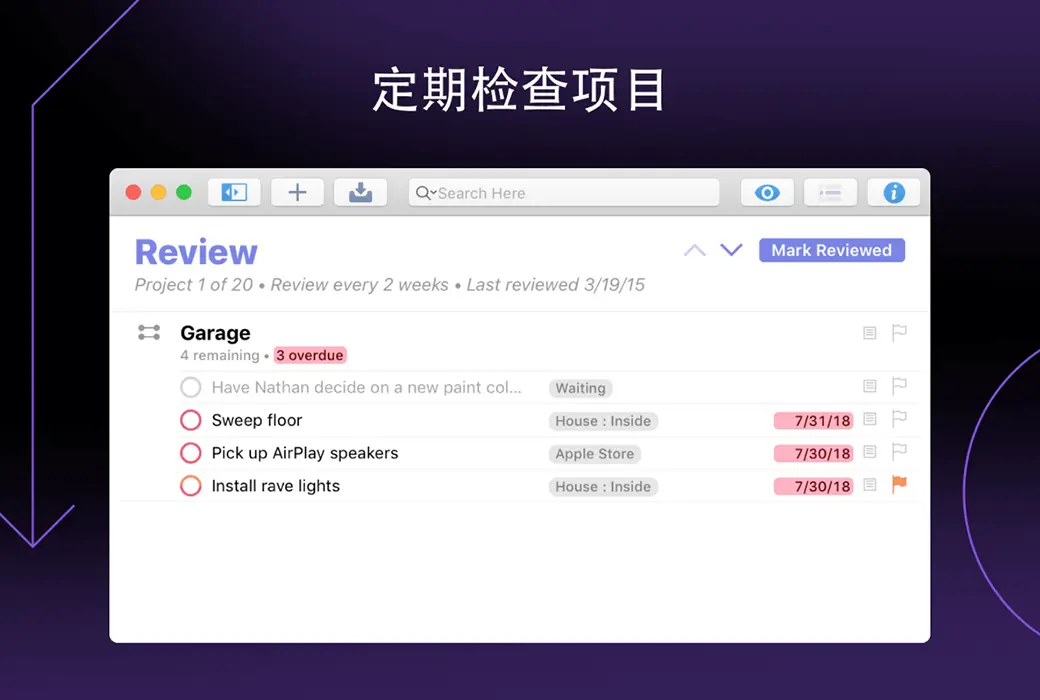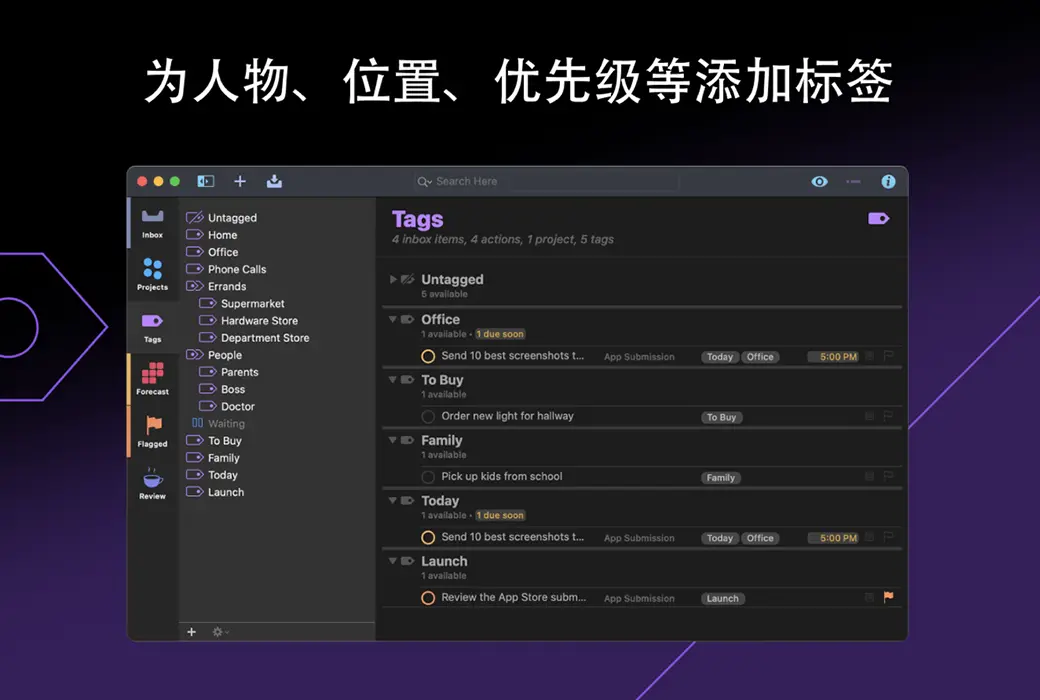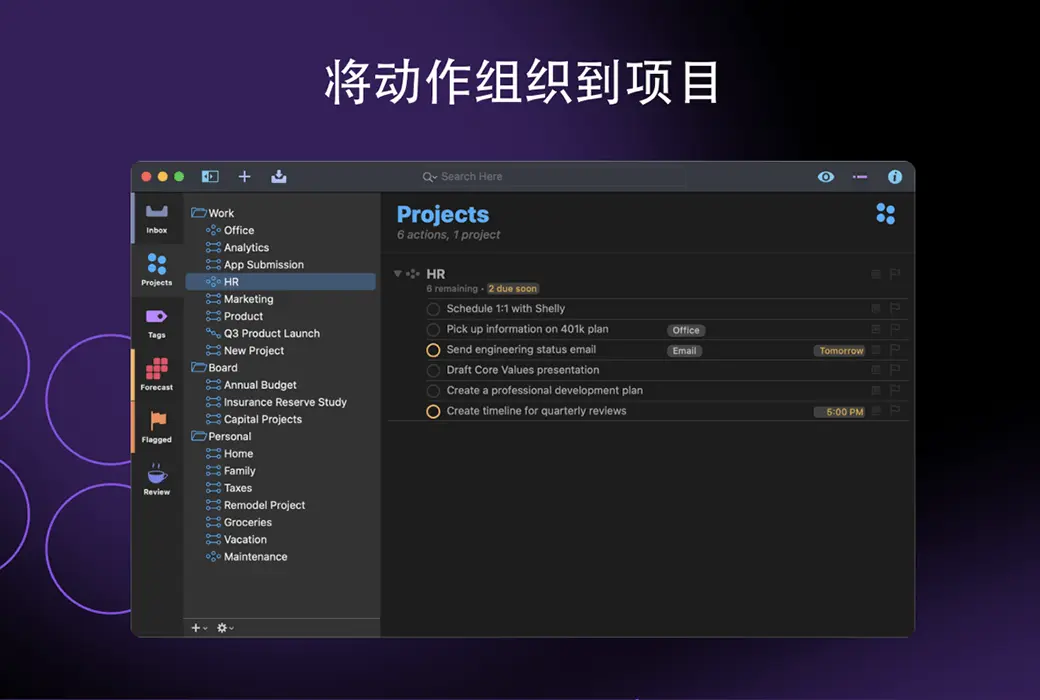You haven't signed in yet, you can have a better experience after signing in
 OmniFocus 4 for Mac GTD time management tool software
OmniFocus 4 for Mac GTD time management tool software

Activity Rules
1、Activity time:{{ info.groupon.start_at }} ~ {{ info.groupon.end_at }}。
1、Activity time:cease when sold out。
2、Validity period of the Group Buying:{{ info.groupon.expire_days * 24 }} hours。
3、Number of Group Buying:{{ info.groupon.need_count }}x。
Please Pay Attention
1、Teamwork process: Join/initiate a Group Buying and make a successful payment - Within the validity period, the number of team members meets the activity requirements - Group Buying succeeded!
2、If the number of participants cannot be met within the valid period, the group will fail, and the paid amount will be refunded in the original way.
3、The number of people required and the time of the event may vary among different products. Please pay attention to the rules of the event.

OmniFocus 4 for Mac GTD time management tool software



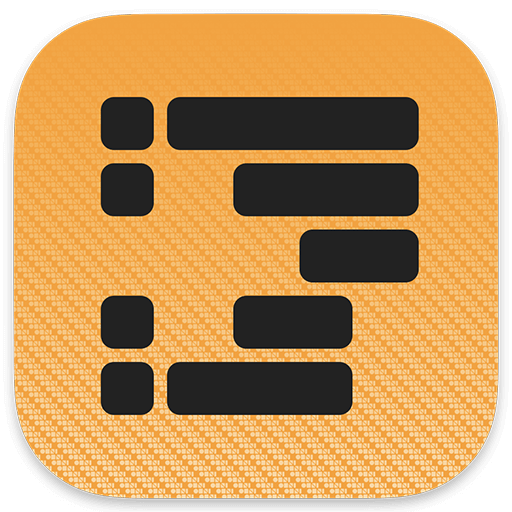
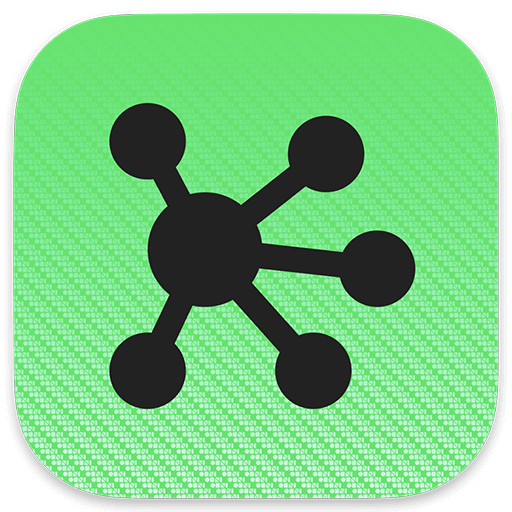
Use OmniFocus to achieve greater success every day. Create projects and tasks, organize them using tags, focus on processing and completing current work.
OmniFocus, as a trusted and gold standard to-do application, has now entered its tenth year. OmniFocus brings unparalleled power and flexibility to Mac, allowing you to easily get your work done in your own way.
OmniFocus keeps your busy life organized. Organize tasks in a natural way using projects, and then add tags to achieve cross project organization. Easily enter tasks while on the move and use fragmented time to handle urgent tasks. The 'Forecast' view displays both tasks and calendar events, allowing you to have full control over your daily schedule. By using the 'check' perspective, you can ensure that projects and tasks are not deviated throughout the entire process.
OmniFocus - More Things We Do Every Day
A brand new and familiar design, a trusted gold standard to-do application.
Quickly capture your thoughts and allow you to store, manage, and process actionable to-do items.
- operation
Add actions - so you will never forget anything.
- project
Group your actions by project, as you have already thought of. Add tags for location, personnel, energy level, and priority.
- visual angle
Then use a perspective view to plan your day - and perform the next steps in the list.
- review
Regularly review your projects and actions so that you can stay on track.
- synchronization
And ensure synchronization to ensure that the data on all your devices is the same.

Official website:https://www.omnigroup.com/omnifocus
Download Center:https://omnifocus.apsgo.cn
Backup Download:N/A
Delivery time:Manual processing
Operating platform:macOS
Interface language:Supports Chinese interface display, with multiple languages available.
Update instructions:Permanent use, free updates for sub versions. v4.x
Pre purchase trial:Free trial for 30 days before purchase.
How to receive the goods:After purchase, the activation information will be sent to the email address at the time of placing the order, and the corresponding product activation code can be viewed in the personal center, My Orders.
Number of devices:A single user can install 2 computers.
Replacing the computer:Uninstall the original computer and activate the new computer.
Activation guidance:To be added.
Special instructions:To be added.
reference material:https://support.omnigroup.com/about-our-software-licenses

Any question
{{ app.qa.openQa.Q.title }}